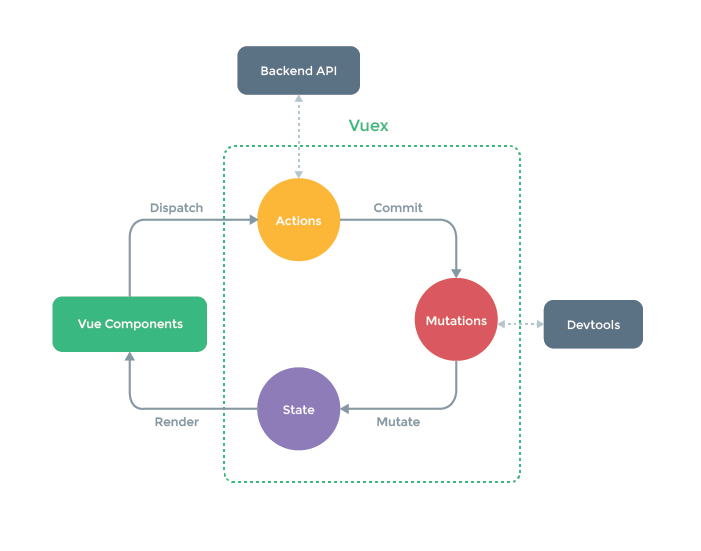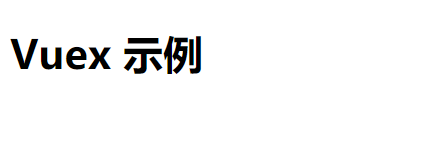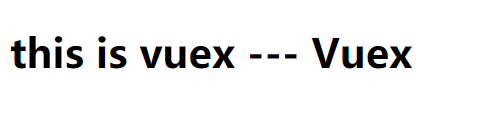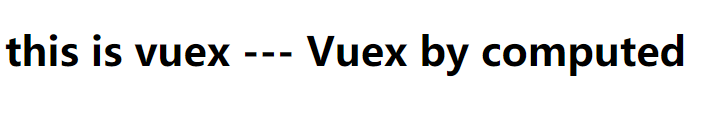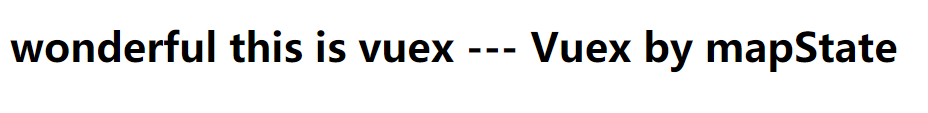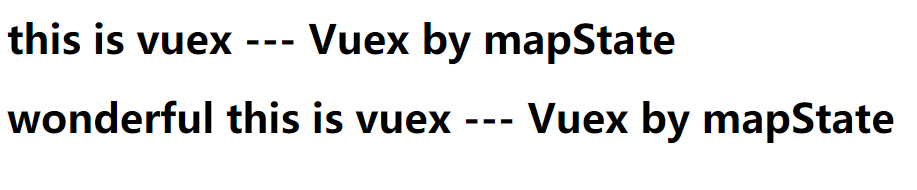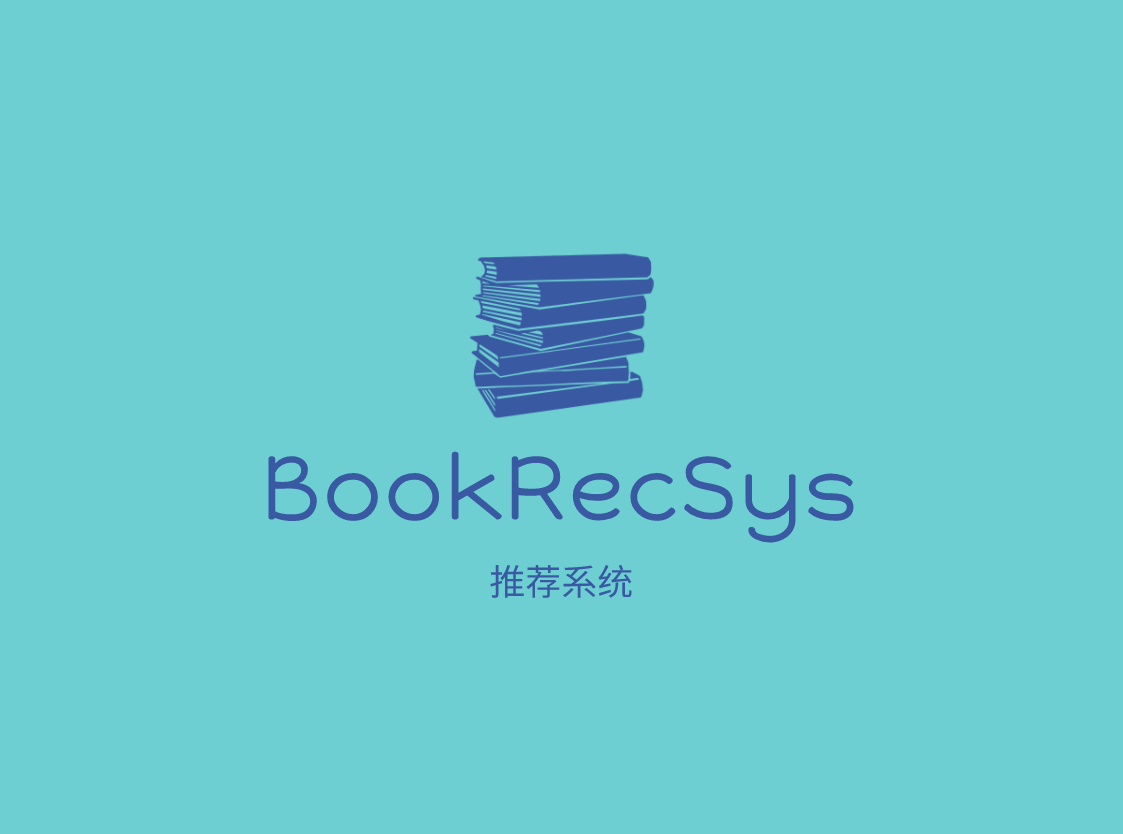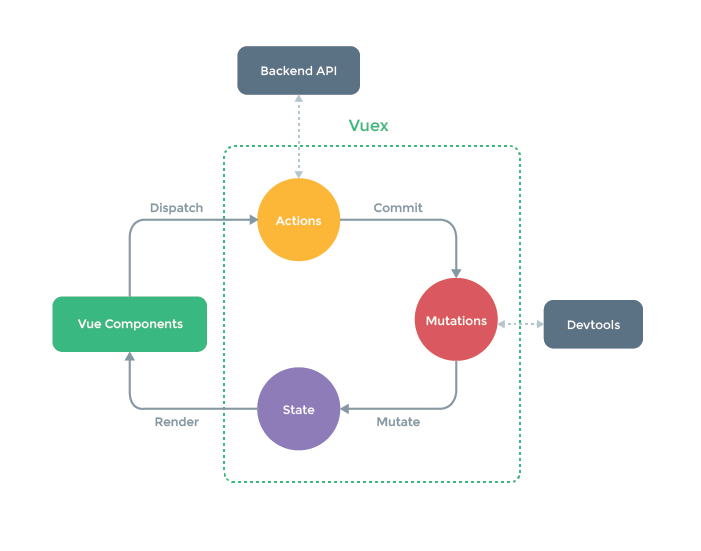
项目初始化
初始化项目,项目目录为:
1
2
3
4
5
6
7
8
9
10
11
12
13
14
15
16
17
18
19
20
21
22
23
| │ .gitignore
│ babel.config.js
│ package-lock.json
│ package.json
│ README.md
│
├─node_modules
├─public
│ favicon.ico
│ index.html
│
└─src
│ App.vue
│ main.js
│
├─assets
│ logo.png
│
├─components
│ HelloWorld.vue
│
└─store
index.js
|
初始App.vue
1
2
3
4
5
6
7
8
9
10
11
12
13
14
15
16
17
18
19
| <template>
<div id="app">
<HelloWorld />
</div>
</template>
<script>
import HelloWorld from "./components/HelloWorld.vue";
export default {
name: "App",
components: {
HelloWorld,
},
};
</script>
<style>
</style>
|
初始HelloWorld.vue
1
2
3
4
5
6
7
8
9
10
11
12
13
14
15
| <template>
<div class="hello">
<h1>Vuex 示例</h1>
</div>
</template>
<script>
export default {
name: "HelloWorld",
};
</script>
<style scoped>
</style>
|
初始化的Vuex在/src/store目录下的index.js:
1
2
3
4
5
6
7
8
9
10
11
| import Vue from 'vue'
import Vuex from 'vuex'
Vue.use(Vuex)
export default new Vuex.Store({
state: {},
mutations: {},
actions: {},
modules: {}
})
|
此时页面显示效果:
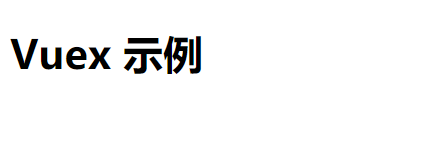
state
在组件中引入Vuex中的状态
直接引入
直接修改HelloWorld.vue的h标签
1
| <h1>{{ this.$store.state.msg }}</h1>
|
在index.js中加入
1
2
3
| state: {
msg: 'this is vuex --- Vuex'
},
|
显示结果为:
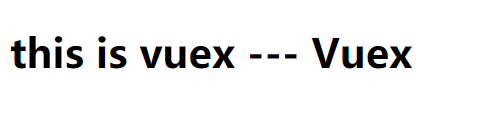
计算属性引入
在HelloWorld.vue中增加计算属性,h标签和上面保持一致
1
2
3
4
5
6
7
8
| export default {
name: "HelloWorld",
computed: {
msg() {
return this.$store.state.msg
}
}
};
|
显示结果为:
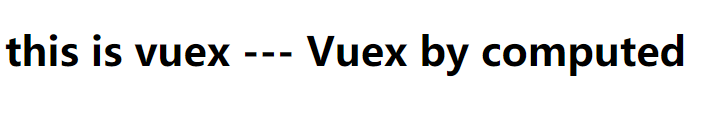
mapState辅助函数
修改HelloWorld.vue
1
2
3
4
5
6
7
8
9
10
11
12
13
14
15
16
17
18
19
20
21
22
23
24
25
26
27
28
29
| <template>
<div class="hello">
<h1>{{ msg }}</h1>
<h1>{{ msgAlias }}</h1>
<h1>{{ msgAddLocation }}</h1>
</div>
</template>
<script>
import {
mapState
} from 'vuex'
export default {
name: "HelloWorld",
data(){
return{
localMsg:'local'
}
},
computed: mapState({
msg: state => state.msg,
msgAlias: 'msg',
msgAddLocation(state) {
return state.msg+this.localMsg
}
})
};
</script>
|
显示结果为:

当映射的计算属性名称和state的子节点名称相同,可以给mapState传一个字符串数组
1
2
3
| computed: mapState([
'msg'
])
|
此时显示结果为:

对象展开运算符...mapState
1
2
3
4
5
6
| computed:{
...mapState(['msg']),
...mapState({
message:'msg'
})
}
|
Getter
getter可以视为store的计算属性,其第一个参数为state
修改index.js:
1
2
3
4
5
6
7
8
9
10
11
| export default new Vuex.Store({
state: {
msg: 'this is vuex --- Vuex by mapState',
name: 'wonderful '
},
getters: {
getMsg: state => state.msg,
getName: (state, getters) => state.name + getters.getMsg
},
})
|
修改HelloWorld.vue
1
2
3
4
5
| computed: {
msg() {
return this.$store.getters.getName
}
}
|
显示结果为:
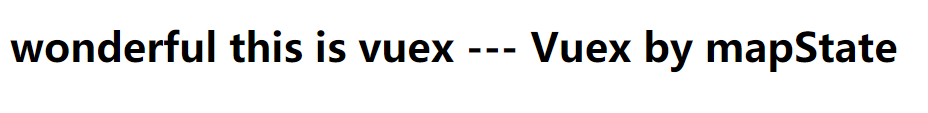
mapGetters辅助函数
修改HelloWorld.vue:
1
2
3
4
5
6
7
8
9
10
11
12
13
14
15
16
17
18
19
20
21
22
23
| <template>
<div class="hello">
<h1>{{ msg }}</h1>
<h1>{{ name }}</h1>
</div>
</template>
<script>
import {
mapGetters
} from 'vuex'
export default {
name: "HelloWorld",
computed: mapGetters({
msg: 'getMsg',
name: 'getName'
})
};
</script>
<style scoped>
</style>
|
使用对象展开运算符...mapGetters:
1
2
3
4
5
6
7
8
9
10
11
12
13
14
15
16
17
18
19
20
21
22
| <template>
<div class="hello">
<h1>{{ getMsg }}</h1>
<h1>{{ getName }}</h1>
</div>
</template>
<script>
import {
mapGetters
} from 'vuex'
export default {
name: "HelloWorld",
computed: {
...mapGetters(['getMsg', 'getName'])
}
};
</script>
<style scoped>
</style>
|
上面两种写法的显示结果为:
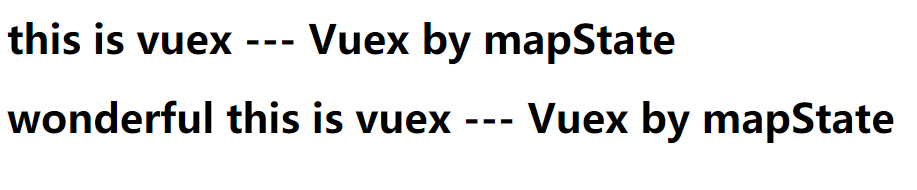
Mutation
更改Vuex的store中状态的唯一方法是提交mutation
修改的HelloWorld.vue
1
2
3
4
5
6
7
8
9
10
11
12
13
14
15
16
17
18
19
20
21
22
23
24
25
26
27
| <template>
<div class="hello">
<h1 @mouseover="onmouseover">{{ count }}</h1>
</div>
</template>
<script>
import {
mapGetters
} from 'vuex'
export default {
name: "HelloWorld",
computed: mapGetters({
msg: 'getMsg',
name: 'getName',
count: 'getCount'
}),
methods:{
onmouseover(){
this.$store.commit('increment')
},
}
};
</script>
<style scoped>
</style>
|
修改后的index.js
1
2
3
4
5
6
7
8
9
10
11
12
13
14
15
16
17
18
19
20
21
22
23
24
| import Vue from 'vue'
import Vuex from 'vuex'
Vue.use(Vuex)
export default new Vuex.Store({
state: {
msg: 'this is vuex --- Vuex by mapState',
name: 'wonderful ',
count: 1
},
getters: {
getMsg: state => state.msg,
getName: (state, getters) => state.name + getters.getMsg,
getCount: state => state.count
},
mutations: {
increment(state) {
state.count++
}
},
actions: {},
modules: {}
})
|
此时鼠标在数字上移动时,数字会递增。
在提交commit时也可以传入额外的参数,即mutation的载荷(payload)
对上述例子进行少许改动:
HelloWorld.vue:
1
2
3
4
5
| methods:{
onmouseover(){
this.$store.commit('increment',10)
},
}
|
index.js:
1
2
3
4
5
| mutations: {
increment(state, payload) {
state.count += payload
}
},
|
对于payload,也可以使用对象风格:
1
2
3
4
5
6
7
8
9
10
11
12
13
14
15
16
17
18
19
20
21
22
23
24
25
26
27
28
29
30
31
32
| <template>
<div class="hello">
<h1 @mouseover="onmouseover">{{ count+' '+name }}</h1>
</div>
</template>
<script>
import {
mapGetters
} from 'vuex'
export default {
name: "HelloWorld",
computed: mapGetters({
msg: 'getMsg',
name: 'getName',
count: 'getCount'
}),
methods: {
onmouseover() {
this.$store.commit('increment', {
count: 10,
msg: 'new',
name: 'thanks'
})
},
}
};
</script>
<style scoped>
</style>
|
index.js:
1
2
3
4
5
6
7
8
9
10
11
12
13
14
15
16
17
18
19
20
21
22
23
24
25
26
| import Vue from 'vue'
import Vuex from 'vuex'
Vue.use(Vuex)
export default new Vuex.Store({
state: {
msg: 'msg',
name: 'name ',
count: 1
},
getters: {
getMsg: state => state.msg,
getName: (state, getters) => state.name + getters.getMsg,
getCount: state => state.count
},
mutations: {
increment(state, payload) {
state.count += payload.count
state.msg += payload.msg
state.name += payload.name
}
},
actions: {},
modules: {}
})
|
mapMutations辅助函数
修改HelloWorld.vue
1
2
3
4
5
6
7
8
9
10
11
12
13
14
15
16
17
18
19
20
21
22
23
24
25
26
27
28
29
30
31
32
33
34
35
| <template>
<div class="hello">
<h1 @mouseover="onmouseover">{{ count }}</h1>
</div>
</template>
<script>
import {
mapGetters,
mapMutations
} from 'vuex'
export default {
name: "HelloWorld",
computed: mapGetters({
msg: 'getMsg',
name: 'getName',
count: 'getCount'
}),
methods: {
onmouseover() {
this.add({
count: 10
})
},
...mapMutations(['increment']),
...mapMutations({
add:'increment'//将increment映射为add
})
}
};
</script>
<style scoped>
</style>
|
在 Vuex 中,mutation都是同步事务,store.commit('increment')中,任何由increment导致的状态变更都应该在此刻完成。
Action
Action类似于mutation,不同在于:
Action提交的是mutation,而不是直接变更状态Action可以包含任意异步操作
注册一个Action:
1
2
3
4
5
| actions: {
increment(context) {
context.commit('increment')
}
}
|
上述写法等同于以下写法(ES2015 的 参数解构):
1
2
3
4
5
| actions: {
increment({commit}) {
commit('increment')
}
}
|
Action函数接受一个与store实例具有相同方法和属性的context对象,因此可以调用context.commit提交mutation,或者通过context.state和context.getters来获取state和getters
context对象并不是store实例本身
Action通过store.dispatch方法触发:
store.dispatch('increment')
修改HelloWorld.vue中的mouseover函数:
1
2
3
| onmouseover() {
this.$store.dispatch('increment')
}
|
不同于mutation,我们可以在Action中执行异步操作:
1
2
3
4
5
| increment(context) {
setTimeout(() => {
context.commit('increment')
}, 1000)
}
|
Actions支持同样的载荷方式和对象方式进行分发:
1
2
3
4
5
6
7
8
9
10
|
store.dispatch('increment', {
amount: 10
})
store.dispatch({
type: 'increment',
amount: 10
})
|
mapActions辅助函数
修改HelloWorld.vue
1
2
3
4
5
6
7
8
9
10
11
12
13
14
15
16
17
18
19
20
21
22
23
| import {
mapGetters,
mapMutations,
mapActions
} from 'vuex'
export default {
name: "HelloWorld",
computed: mapGetters({
msg: 'getMsg',
name: 'getName',
count: 'getCount'
}),
methods: {
onmouseover() {
this.increment()
},
...mapActions(['increment']),
...mapActions({
add: 'increment'
})
}
};
|
Action组合
Module