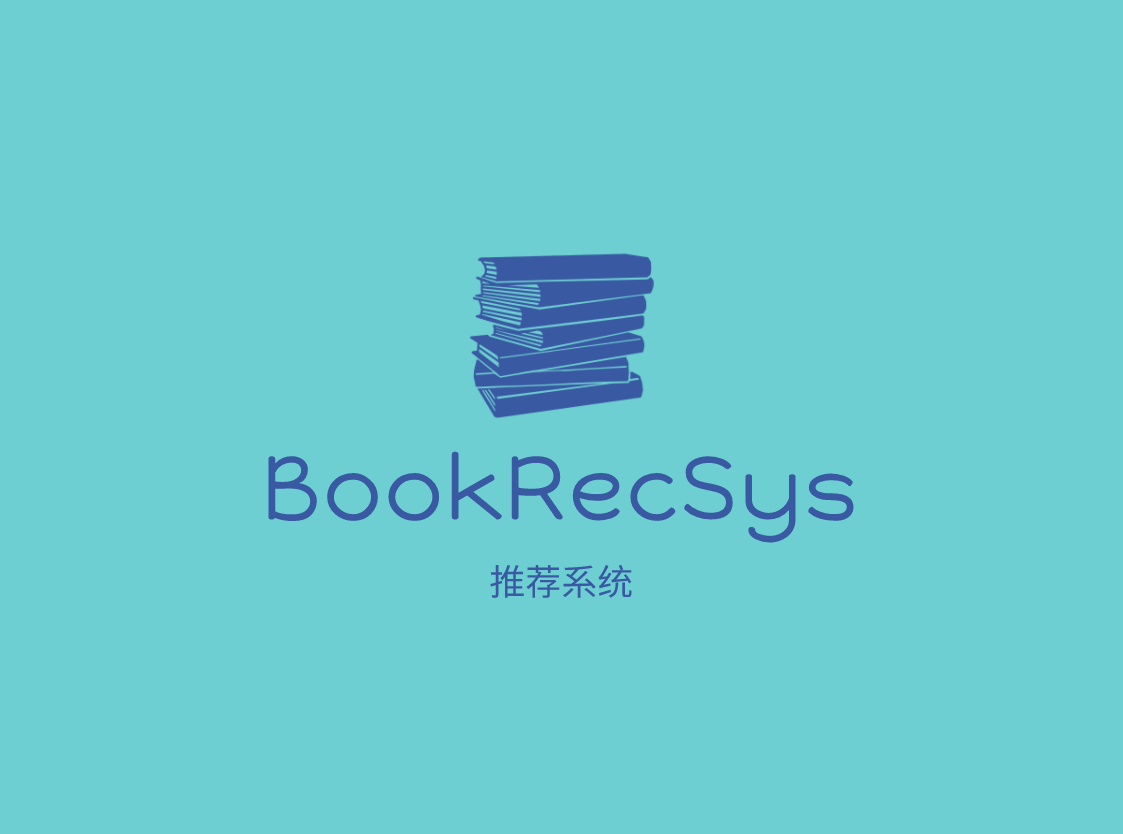入门
spring-boot-starter:核心模块,包括自动配置支持、日志和YAMLspring-boot-starter-test:测试模块,包括JUnit、Hamcrest、Mockitsospring-boot-starter-web:Web模块
1
2
3
4
5
6
7
8
9
10
11
12
13
14
15
| <dependency>
<groupId>org.springframework.boot</groupId>
<artifactId>spring-boot-starter</artifactId>
</dependency>
<dependency>
<groupId>org.springframework.boot</groupId>
<artifactId>spring-boot-starter-test</artifactId>
<scope>test</scope>
</dependency>
<dependency>
<groupId>org.springframework.boot</groupId>
<artifactId>spring-boot-starter-web</artifactId>
</dependency>
|
1
2
3
4
5
6
7
8
9
10
11
12
13
14
15
16
17
18
19
20
21
22
23
24
25
26
27
28
29
30
31
32
33
34
|
@RestController
@RequestMapping(value="/users")
public class HelloController{
@GetMapping("/hello")
public String index(){
return "Hello World";
}
}
@RunWith(SpringJUint4ClassRunner.class)
@SoringApplicationConfiguration(classes = MockServletContext.class)
@WebAppConfiguration
public class HelloTest{
private MockMvc mvc;
@Before
public void setUp() throws Exception{
mvc = MockMvcBuliders.standaloneSetup(new HelloController()).builder();
}
@Test
public void getHello throws Exception{
mvc.perform(MockMvcRequestBuilders.get("/hello")
.accept(MediaType.APPLICATION_JSON))
.andExpect(status().isOK())
.andExcept(content().string(equalTo("Hello World")));
}
}
|
@Controller: 修饰class,用来创建http请求的对象@RestController: Spring4后加入的注解,相当于使用@Controller和@ResponseBody(用于返回json格式)@RequestMapping: 配置url映射
application.properties
1
2
| com.wan.example.name=wanfeng
com.wan.example.age=22
|
1
2
3
4
5
6
7
8
9
|
@Component
public class MyProperties{
@Value("${com.wan.example.name}")
private String name;
@Value("${com.wan.example.age}")
private int age;
}
|
1
2
3
4
5
6
7
8
9
10
11
12
13
|
@RunWith(SpringJUnit4ClassRunner.class)
@SpringApplicationConfiguration(Application.class)
public class ApplicationTest{
@AutoWired
private MyProperties myProperties;
@Test
public void getHello() throws Exception{
Assert.assertEquals(myProperties.getName(),"wanfneg");
Assert.assertEquals(myProperties.getAge(),22);
}
}
|
通过命令行设置属性值
java -jar xxx.jar --server.port=8888
屏蔽命令行访问属性设置
SpringApplication.setAddCommandLineProperties(false)
多环境配置
在Spring Boot中多环境配置文件名需要满足application-{profile}.properties的格式,其中
application-dev.properties:开发环境application-test.properties:测试环境application-prod.properties:生产环境
在application.properties中设置spring.profiles.active=xxx就会加载对应配置文件
构建RESTful API
| 请求类型 |
URL |
功能说明 |
| GET |
/users |
查询用户列表 |
| POST |
/users |
创建一个用户 |
| GET |
/users/id |
根据id查询一个用户 |
| PUT |
/users/id |
根据id更新一个用户 |
| DELETE |
/users/id |
根据id删除一个用户 |
1
2
3
4
5
6
7
8
9
10
11
12
13
14
15
16
17
18
19
20
21
22
23
24
25
26
27
28
29
30
31
32
33
34
35
36
37
38
39
40
41
42
43
44
45
46
47
48
49
50
51
52
53
54
55
56
57
58
59
60
61
62
63
64
65
66
67
68
69
70
71
72
73
74
75
76
77
78
79
80
81
82
83
84
85
86
87
88
89
90
91
92
93
94
95
96
97
98
99
100
101
102
103
104
105
106
107
108
109
110
111
112
113
114
115
116
117
|
public class User {
private Integer id;
private String name;
private int age;
}
@RestController
@RequestMapping(value = "/users")
public class UserController {
static Map<Integer,User> userMap = Collections.synchronizedMap(new HashMap<Integer,User>());
@RequestMapping(value = "/",method = RequestMethod.GET)
public List<User> getUserList(){
List<User> users = new ArrayList<User>(userMap.values());
return users;
}
@RequestMapping(value = "/",method = RequestMethod.POST)
public String postUser(@ModelAttribute User user){
userMap.put(user.getId(),user);
return "success";
}
@RequestMapping(value = "/{id}",method = RequestMethod.GET)
public User getUser(@PathVariable Integer id){
return userMap.get(id);
}
@RequestMapping(value = "/{id}",method = RequestMethod.PUT)
public String putUser(@PathVariable Integer id,@ModelAttribute User user){
User u = userMap.get(id);
u.setName(user.getName());
u.setAge(user.getAge());
userMap.put(id,u);
return "success";
}
@RequestMapping(value = "/{id}",method = RequestMethod.DELETE)
public String deleteUser(@PathVariable Integer id){
userMap.remove(id);
return "success";
}
}
@RunWith(SpringJUnit4ClassRunner.class)
@SpringBootTest(classes = MockServletContext.class)
@WebAppConfiguration
public class ApplicationTest {
private MockMvc mvc;
@Before
public void setUp() throws Exception{
mvc = MockMvcBuilders.standaloneSetup(new UserController()).build();
}
@Test
public void testUserController() throws Exception{
RequestBuilder request = null;
request = get("/users/");
mvc.perform(request)
.andExpect(status().isOk())
.andExpect(content().string(equalTo("[]")));
request = post("/users/")
.param("id","1")
.param("name","wan")
.param("age","22");
mvc.perform(request)
.andExpect(content().string(equalTo("success")));
request = put("/users/1")
.param("name","feng")
.param("age","23");
mvc.perform(request)
.andExpect(content().string(equalTo("success")));
request = delete("/users/1");
mvc.perform(request)
.andExpect(content().string(equalTo("success")));
}
}
@SpringBootApplication
public class Application {
public static void main(String[] args) {
SpringApplication.run(Application.class,args);
}
}
|
使用swagger构建RESTful API文档
Swagger2的依赖
1
2
3
4
5
6
7
8
9
10
| <dependency>
<groupId>io.springfox</groupId>
<artifactId>springfox-swagger2</artifactId>
<version>2.2.2</version>
</dependency>
<dependency>
<groupId>io.springfox</groupId>
<artifactId>springfox-swagger-ui</artifactId>
<version>2.2.2</version>
</dependency>
|
在Application.java同级创建Swagger2的配置类
1
2
3
4
5
6
7
8
9
10
11
12
13
14
15
16
17
18
19
20
21
22
23
24
25
26
27
28
29
30
31
|
@Configuration
@EnableSwagger2
public class Swagger2 {
@Bean
public Docket createRestApi(){
return new Docket(DocumentationType.SWAGGER_2)
.apiInfo(apiInfo())
.select()
.apis(RequestHandlerSelectors.basePackage("com.wan"))
.paths(PathSelectors.any())
.build();
}
private ApiInfo apiInfo() {
return new ApiInfoBuilder()
.title("Spring Boot中使用Swagger2构建RESTful APIs")
.description("more....")
.termsOfServiceUrl("wan")
.contact("wan")
.version("1.0")
.build();
}
}
|
添加文档内容
1
2
3
4
5
6
7
8
9
10
11
12
13
14
15
16
17
18
19
20
21
22
23
24
25
26
27
28
29
30
31
32
33
34
35
36
37
38
39
40
41
42
43
44
45
46
47
48
49
50
51
52
53
54
55
56
57
58
59
60
61
62
63
|
@RestController
@RequestMapping(value = "/users")
public class UserController {
static Map<Integer,User> userMap = Collections.synchronizedMap(new HashMap<Integer,User>());
@ApiOperation(value = "获取用户列表",notes = "")
@RequestMapping(value = {""},method = RequestMethod.GET)
public List<User> getUserList(){
List<User> users = new ArrayList<User>(userMap.values());
return users;
}
@ApiOperation(value = "创建用户",notes = "根据User对象创建用户")
@ApiImplicitParam(name = "user",value = "用户实体user",required = true,dataType = "User")
@RequestMapping(value = "/",method = RequestMethod.POST)
public String postUser(@ModelAttribute User user){
userMap.put(user.getId(),user);
return "success";
}
@ApiOperation(value="获取用户详细信息", notes="根据url的id来获取用户详细信息")
@ApiImplicitParam(name = "id", value = "用户ID", required = true, dataType = "Integer")
@RequestMapping(value = "/{id}",method = RequestMethod.GET)
public User getUser(@PathVariable Integer id){
return userMap.get(id);
}
@ApiOperation(value="更新用户详细信息", notes="根据url的id来指定更新对象,并根据传过来的user信息来更新用户详细信息")
@ApiImplicitParams({
@ApiImplicitParam(name = "id", value = "用户ID", required = true, dataType = "Integer"),
@ApiImplicitParam(name = "user", value = "用户详细实体user", required = true, dataType = "User")
})
@RequestMapping(value = "/{id}",method = RequestMethod.PUT)
public String putUser(@PathVariable Integer id,@ModelAttribute User user){
User u = userMap.get(id);
u.setName(user.getName());
u.setAge(user.getAge());
userMap.put(id,u);
return "success";
}
@ApiOperation(value="删除用户", notes="根据url的id来指定删除对象")
@ApiImplicitParam(name = "id", value = "用户ID", required = true, dataType = "Integer")
@RequestMapping(value = "/{id}",method = RequestMethod.DELETE)
public String deleteUser(@PathVariable Integer id){
userMap.remove(id);
return "success";
}
}
|
Web应用的统一异常处理
Java 8时间日期API(LocalDate等)的序列化问题
使用Spring Security进行安全控制
添加依赖
1
2
3
4
| <dependency>
<groupId>org.springframework.boot</groupId>
<artifactId>spring-boot-starter-security</artifactId>
</dependency>
|
Spring Security配置
1
2
3
4
5
6
7
8
9
10
11
12
13
14
15
16
17
18
19
20
21
22
23
24
25
26
|
@Configuration
@EnableWebSecurity
public class WebSecurityConfig extends WebSecurityConfigurerAdapter {
@Override
protected void configure(HttpSecurity http) throws Exception {
http.authorizeRequests()
.antMatchers("/","/hello").permitAll()
.anyRequest()
.authenticated()
.and()
.formLogin()
.loginPage("/login")
.permitAll()
.and()
.logout()
.permitAll();
}
@Autowired
public void configureGlobal(AuthenticationManagerBuilder auth) throws Exception{
auth.inMemoryAuthentication()
.withUser("user").password("password").roles("USER");
}
}
|
- 通过
@EnableWebSecurity注解开启Spring Security功能
- 继承
WebSecurityConfigurerAdapter,并重写方法设置Web安全的细节
configure(HttpSecurity http)方法
- 通过
authorizeRequests()定义哪些URL需要被保护、哪些不需要保护
- 通过
loginPage()定义当需要登录时,转到的登录页面
configureGlobal(AuthenticationManagerBuilder auth)方法,在内存中创建了一个用户,该用户的名称为user,密码为password,用户角色为USER。
使用JdbcTemplate访问数据库
使用Spring-data-jpa让数据访问更简单、更优雅
多数据源配置与使用
使用Flyway来管理数据库版本
使用LDAP来统一管理用户信息
Spring Boot中的事务管理